Bulk Beef Jerky Customer Service
Online Customer Service - Meat Snack Help! E-mail us at: HELP@BULKBEEFJERKY.COM or Call Us at: (424) 536 3050 10am - 4pm PST Monday - Friday
Shipping & Delivery
Bulk Beef Jerky packages will be shipped by either USPS Priority Mail or FedEx. *Canada and International Orders will need to contact us via email for shipping rates, all international orders may be delayed due to the receiving countries customs policies. If you have further questions about shipping or Bulk orders please email us - help@bulkbeefjerky.com
Damaged Goods
If you receive damaged goods; take a picture of the damaged package and send it to: help@bulkbeefjerky.com and we’ll take care of you.
Bulk Beef Jerky Return Policy
As fellow jerky lovers, we stand behind our products (hey, would we be selling the stuff if we didn't enjoy the savory, mouth-watering taste our jerky offers? C'mon that's a no-brainer).
However… If for whatever bizarre reason you are not absolutely thrilled with your purchase from us – we will replace your purchase or refund you, whichever you prefer (less shipping and once the disputed product has been returned).
Please return the unused portion so that we can exchange it with any product of your choice of equal or lesser value. Please contact us within 30 days for a refund.
Due to the sensitive time nature, NO REFUNDS or RETURNS WILL BE GIVEN AFTER 30 DAYS.
Other Scenarios were we will not offer a refund:
- If you order a 5lb, 6lb or 10lb bag, as your first order and don't like it
- If you "throw away" your product and cannot return it
- If you do not return your product as specified by the customer service team
- If your product molds after you have opened it.
To return your order you can contact us by Email (help@bulkbeefjerky.com) with your name and customer order number or contact customer service - (424) 536 3050
Act of God
We will not accept returns or refund any purchases during an act of god for the safety of our employees.
Beef Jerky Online Shopping Cart
The shopping cart is at the right of your screen on most pages, and displays a brief summary of the items that you have selected to purchase. To remove an item from the cart, simply click on "My Cart" at the top right corner of any page. Then proceed by adjusting the quantity of the item you would like to remove, click "Update Cart" and the item will be adjusted in quantity.
Once you have added at least one item to your cart, you may proceed to Checkout. After clicking the Checkout button at the bottom of the shopping cart, you will be prompted for shipping and billing information. When you become a member, this account information will automatically be filled in each time you log in.
Once your order has been submitted, you will be shown a confirmation screen which details your order. After we have received your order, you will also be sent a confirmation via e-mail. We recommend you print or save all correspondence, as it will help us to resolve any issues by quickly identifying you.